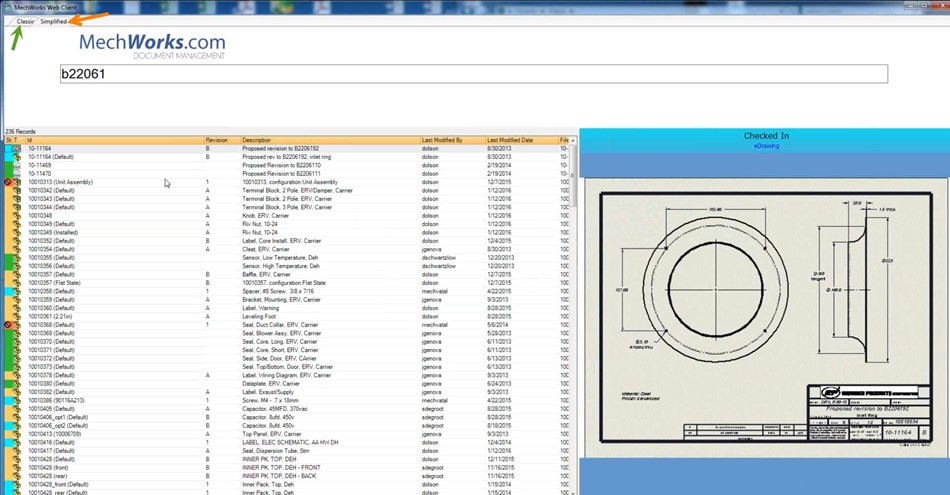R16 SP 0.1 was released on June 24th, 2016. MechWorks PDM R16 has many customer-based enhancement requests, too many to try to write about in a single post. MechWorks continues to improve the overall user experience by embracing enhancements to the interface, improving core performance, and adding advanced features. MechWorks continues to lead the PDM/PLM applications with some superior features that make MechWorks PDM arguably the most flexible PDM/PLM application available. Its tight integration with SolidWorks (DBWorks), Inventor (DBInventor), and Solid Edge (DBSolidEdge) continues to push all related PDM/PLM applications aside.
One of the most exciting enhancements within MechWorks PDM R16 is its internal “Task Manager”. This is an advanced module within R16 that allows users to offload work to allocated workstation(s) that can address the tasks that consume computer processing time, allowing the users to continue to use their computer for tasks that they need to work on. As we all know, releasing an assembly and many children at once (perhaps automatically generating PDF output files, etc. for all related drawings) can consume computer processing time. Without the “Task Manager”, users would not be able to continue to interact with other design files within the related CAD application during this process because they would need to wait for their computer to finish the requested task. With the “Task Manager”, users are able to direct tasks that normally take time to an alternative workstation that is waiting for assignments – allowing the users to swiftly move onto their next task/assignment while the background requested task is handled by the “Task Manager”. This concept is very similar to how printers manage many spooled requests during the day – but it is now available for R16 MechWorks PDM environments.
As you can imagine, this is a pretty sophisticated module and it is directly available for all DBWorks, DBInventor, and DBSolidEdge R16 environments. It requires some initial configuration as there has to be at least one workstation (more if desired) that is configured to answer background requests. The database has specific tables for managing and reporting on these scheduled background tasks and the user’s interface has additional features as well. While we recommend hiring your MechWorks PDM resource to configure and validate this new functionality, it is certainly something that customers can configure on their own. As with previous releases, the R16 WhatsNew documentation has a pretty detailed explanation of the “Task Manager” environment’s needs.
Do yourself a favor and take some time to explore the R16 WhatsNew documentation. There are also webinars that will demonstrate specific details regarding features of MechWorks PDM R16 (please try to attend them). Integrated Partner Solutions, Inc. will be posting dates for these webinars on our calendar in the near future, so please monitor the following web-site [ https://na-ips.com/event ] for scheduled events. Also, please feel free to contact us at support@na-ips.com for details regarding the “Task Manager” that is available for all R16 users.